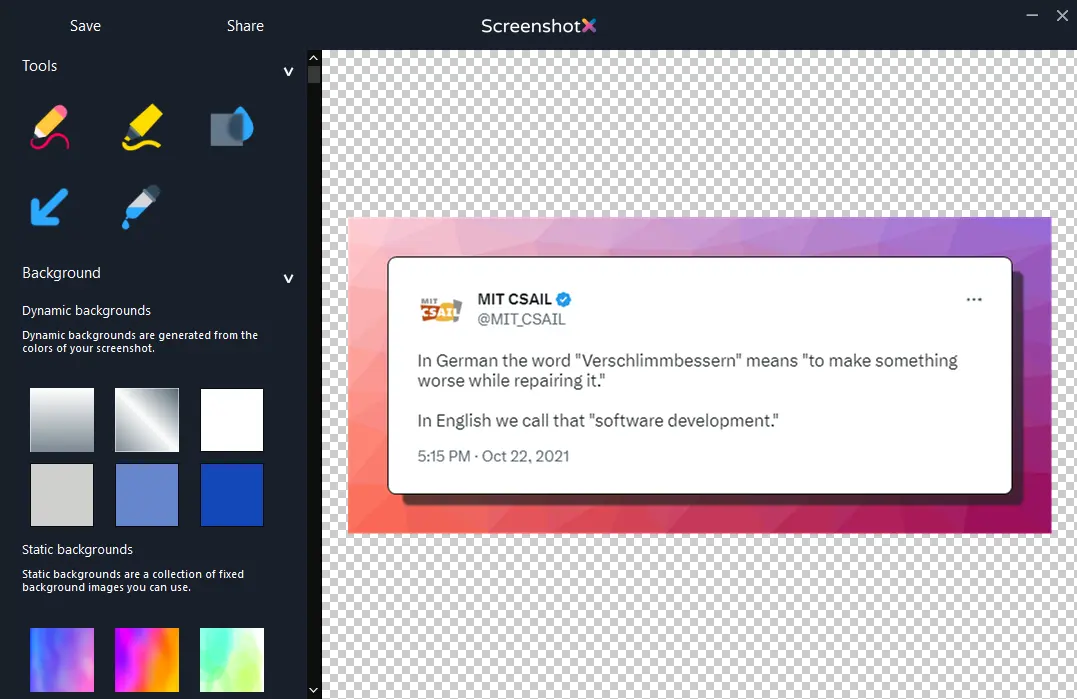
ScreenshotX is a new screenshot snipping tool for Windows.
Take
Beautiful
screenshots
with ease!
A lightweight, freeware app without ads or nonsense.
Works in Windows 11, 10, 8 and 7.
Latest version: 1.1
